CREATIVITY
After reading Heather's comments on this week's theme of animation and simulations with the inclusion of flash I looked into other animation software. Over the years I have used Flash, Photoshop, Premiere Pro and Adobe Director to create animations both for University courses and for my own children and their classes. However, these tools tend to be rather intensive and require a lot of time and knowledge to create. This is not always an option in a class situation with 20 to 30 students. As such I decided to have a look online for some easy to use animation tools.There are a lot of open source tools out there that are both easy to use and free. This makes them accessible for students to use both in class and as assignments outside of the classroom. I found the video below by TJ Free (2014) that introduces a few interesting programs. Inkscape, Pencil, Tupi, scratch and synfig are discussed. In a similar video here he discusses a similar selection: Synfig, Blender, Pencil, Tupi and Gimp. Each of the programs he discusses are free open source programs that anyone can download and use. The ability to download a free program would mean that students could practise using the programs at home and not be left relying on the school for the programs as would most likely be the case with Flash.
I downloaded pencil2D to try; "Pencil2D is an animation/drawing software for Mac OS X, Windows, and Linux. It lets you create traditional hand-drawn animation (cartoon) using both bitmap and vector graphics. Pencil is free and open source." (Chang, Matt 2013) Below is my effort at a hand drawn animation. Beware there is a second DOS screen that opens when Pencil is open, don't close it! You lose all your hard work (speaking from experience). Pencil didn't export to AVI as it promised, but with some screen capture software and Premiere I have created a video of the animation I made. It did export each screen as a png so could be put together with Movie maker or any other sideshow maker also. While I am definitely not a brilliant artist this shows how even a few simple lines can be made into a fun animation with very little time and effort.
While Pencil2D is a little clunky and simple to use, in general animation programs would be great to use with a class. With these animation programs I would have to think straight away of my teaching area of ICT. Getting the students to draw and create animations using one of these programs would be a great learning technique. They would have to write a script of sorts, create a story board and then start on the drawing and finally the animation. Adding audio and any voice overs at the end to finish off. This would give them an idea of how animations and movies are created and be a great building block for both creative and technological knowledge, not to mention building higher order thinking as they have to create from nothing and will end up with an exciting animation at the end. I have said in the past that one of the most exciting things for anyone when they are learning is the creativity of making something for themselves. We live in a culture where children have forgotten how to be creative, their games are made for them, their books turned into movies, their food is either pre-made or fast food, their clothes are bought at the shops and most people have lost the ability or knowledge to make even the most basic things for themselves. This ability to create is something to be encouraged. It encourages higher-order thinking and pushes them out of the rut of letting others think for them. Lewis and Smith (2011) note that higher order thinking, critical thinking, problem solving, rational thought and reasoning are all labels for the same process. Critical thinking is seen as disciplined self directed thinking, needing clarity, precision, accuracy, consistency, logic and depth among other things (Lewis and Smith 2011). In 1985 Cuban (Lewis and Smith 2011) noted that defining these skills is troublesome. While these philosophies are nice in theory, it is difficult to get students to follow them. In order to get students thinking like this we need to engage their attention. Creative exercises will do this. Analysing, evaluating and applying knowledge are other ways to encourage this thinking as seen in the images. Creating an animation from scratch uses all of these throughout the process. Top of the Class (2013) notes that building basic ability to create outstanding achievement, requires delving progressively deeper into exploration by engaging the
‘Higher Order Thinking’ processes such as analysis, evaluation and
creativity (sometimes referred to as ‘critical thinking’).These are best described in the cognitive domain of Blooms Taxonomy, as can be seen in the image above. Blooms Taxonomy is one of the
best known models used in Educational Psychology for categorising the
depth and layers of thought involved in the learning process (Top of the class 2013).
Having a look at the group 4 tools presented in Week 5's Moodle was interesting. I especially liked the GapMinder site, the video about the last 200 years certainly had me hooked. With the information available on GapMinder and the animated graphs you can produce, it could be used in a number of ways as an educational tool in both Maths and ICT. I downloaded the GapMider Desktop program to play with, but found it limited as you cannot export your findings. I followed the FAQ's section of GapMinder where they said they used screen capture software to create their tutorial videos and captured a screen recording of the GapMinder I created looking at the energy use per person for the last 50 years comparing it to the income per person. You can see this below.

 Google
Earth has some great ideas about how to use their tools for education.
Measurements using the ruler tool embedded in Google earth. There are
concept lessons with solving proportions, estimating area, and calculating volume in unique locations. These can be found at Real World Maths.org, (n.d.) "a collection of free math activities for Google Earth designed for students and educators".
Google
Earth has some great ideas about how to use their tools for education.
Measurements using the ruler tool embedded in Google earth. There are
concept lessons with solving proportions, estimating area, and calculating volume in unique locations. These can be found at Real World Maths.org, (n.d.) "a collection of free math activities for Google Earth designed for students and educators".
Using Google maps to teach students how to create maps and judge distances as well as uploading their own maps would be very useful in both a Maths and an ICT class. An effective use of Google maps would be in a ICT capacity to embed a map in a web page and create and upload their own map. At Google Earth Outreach there are a number of tutorials and ideas for how to incorporate Google Maps into education. And at Google Maps Education this is evident everywhere you look.
I downloaded pencil2D to try; "Pencil2D is an animation/drawing software for Mac OS X, Windows, and Linux. It lets you create traditional hand-drawn animation (cartoon) using both bitmap and vector graphics. Pencil is free and open source." (Chang, Matt 2013) Below is my effort at a hand drawn animation. Beware there is a second DOS screen that opens when Pencil is open, don't close it! You lose all your hard work (speaking from experience). Pencil didn't export to AVI as it promised, but with some screen capture software and Premiere I have created a video of the animation I made. It did export each screen as a png so could be put together with Movie maker or any other sideshow maker also. While I am definitely not a brilliant artist this shows how even a few simple lines can be made into a fun animation with very little time and effort.
 | |
| Blooms Taxonomy Image sourced fromTop of the Class 2013 |
Pencil2D PMI
PENCIL2D SAMR
Group 4 Tools
Having a look at the group 4 tools presented in Week 5's Moodle was interesting. I especially liked the GapMinder site, the video about the last 200 years certainly had me hooked. With the information available on GapMinder and the animated graphs you can produce, it could be used in a number of ways as an educational tool in both Maths and ICT. I downloaded the GapMider Desktop program to play with, but found it limited as you cannot export your findings. I followed the FAQ's section of GapMinder where they said they used screen capture software to create their tutorial videos and captured a screen recording of the GapMinder I created looking at the energy use per person for the last 50 years comparing it to the income per person. You can see this below.

 Google
Earth has some great ideas about how to use their tools for education.
Measurements using the ruler tool embedded in Google earth. There are
concept lessons with solving proportions, estimating area, and calculating volume in unique locations. These can be found at Real World Maths.org, (n.d.) "a collection of free math activities for Google Earth designed for students and educators".
Google
Earth has some great ideas about how to use their tools for education.
Measurements using the ruler tool embedded in Google earth. There are
concept lessons with solving proportions, estimating area, and calculating volume in unique locations. These can be found at Real World Maths.org, (n.d.) "a collection of free math activities for Google Earth designed for students and educators".Using Google maps to teach students how to create maps and judge distances as well as uploading their own maps would be very useful in both a Maths and an ICT class. An effective use of Google maps would be in a ICT capacity to embed a map in a web page and create and upload their own map. At Google Earth Outreach there are a number of tutorials and ideas for how to incorporate Google Maps into education. And at Google Maps Education this is evident everywhere you look.
 |
| Google Maps Education Home Page |
 |
| Flash Startup Screen |
 |
| Flash Game Development Site |
Adobe Flash is a
great program for creating games and animations and could be of great
use in a Maths class for a variety of purposes. However, it does have
the problems of time and
knowledge. It is an excellent tool for creating games and animations but
requires a lot of both time and knowledge to create these. However if
you do have the time there are numerous tutorials online teaching how
to develop flash games. Adobe have a number of game development
tutorials on their Game Development site.
 |
| Cool Maths Games Home Page |
 A great selection of Flash Maths games can be found at the Site Cool Maths Games where you can find a variety of Flash Maths games in their menu that could be used in a class situation with genre's like Strategy, Skill, Numbers, Logic
as main categories and more with memory, board, geography science and
Jigsaw Puzzles. One example of flash found on the Cool Maths Games site
is the game Divide.
Divide is a Maths Logic Game created with Flash. The player has to
divide the timber into a set number of pieces using a limited number of
cuts. Getting more difficult as the levels progress. In an ICT class,
Adobe Flash could be used to create games, animations, slide shows and
even websites depending on the age of the student.
A great selection of Flash Maths games can be found at the Site Cool Maths Games where you can find a variety of Flash Maths games in their menu that could be used in a class situation with genre's like Strategy, Skill, Numbers, Logic
as main categories and more with memory, board, geography science and
Jigsaw Puzzles. One example of flash found on the Cool Maths Games site
is the game Divide.
Divide is a Maths Logic Game created with Flash. The player has to
divide the timber into a set number of pieces using a limited number of
cuts. Getting more difficult as the levels progress. In an ICT class,
Adobe Flash could be used to create games, animations, slide shows and
even websites depending on the age of the student. |
| Titan Pad Fun |
 Just out of interest a different tool that I have just found thanks to Isabel's reflection last week is MathCast. MathCast is an open source equation editor. Open Source basically means that it is a legitimately free program which has been created for everyone to use without cost or legal issues. Now I have been struggling to find ICTs that lend themselves to Maths. MathCast is an equation editor that allows you to type in mathematical equations. I have struggled to type indices in my reflections and presentations over the last couple of weeks and this program would have helped me past this problem. It could be used for students to be able to create a Prezi Presentation or assorted other Graphic and Design tools with the correct Mathematical syntax and give a far neater more academic look to any presentations. MathCast works with Word and can also be exported as an image file for easy use in web pages or presentation software. MathCast can be downloaded HERE. It requires a computer with Windows XP or newer, so that should not be a problem for most people nowadays.
Just out of interest a different tool that I have just found thanks to Isabel's reflection last week is MathCast. MathCast is an open source equation editor. Open Source basically means that it is a legitimately free program which has been created for everyone to use without cost or legal issues. Now I have been struggling to find ICTs that lend themselves to Maths. MathCast is an equation editor that allows you to type in mathematical equations. I have struggled to type indices in my reflections and presentations over the last couple of weeks and this program would have helped me past this problem. It could be used for students to be able to create a Prezi Presentation or assorted other Graphic and Design tools with the correct Mathematical syntax and give a far neater more academic look to any presentations. MathCast works with Word and can also be exported as an image file for easy use in web pages or presentation software. MathCast can be downloaded HERE. It requires a computer with Windows XP or newer, so that should not be a problem for most people nowadays.Conclusion
The
group 4 tools we have looked at are fun and could be used in a myriad
of ways in both a Maths and ICT class, there are collaboration tools,
mapping tools and even game development tools available for anyone to
use, and best of all, most of them are free of charge. However in order to encourage Higher Order Thinking through creativity, you can't beat a program which encourages a student to start from the basics and develop something from scratch such as the animation program Pencil2D and others of it's kind. While a very basic tool, it can be used to great effect with a little imagination and students will end up with a video that they are proud of and can say that they did by themselves. We need to inspire creativity in our students in order to encourage critical and high order thinking.
Regards Katrina Johnston |
| Source Pinterest |
Reference List
 BBC Active. (2010). Using Prezi in Education. Retrieved from http://www.bbcactive.com/BBCActiveIdeasandResources/UsingPreziInEducation.aspx
BBC Active. (2010). Using Prezi in Education. Retrieved from http://www.bbcactive.com/BBCActiveIdeasandResources/UsingPreziInEducation.aspxChang, Matt. (2013). Pencil2D - Opensource Animation Software. Retrieved from http://www.pencil2d.org/pencil2d/
Glogster. (2015). Home Page. Retrieved from http://edu.glogster.com/?ref=com
Guest66ae43. (2008). SlideShare - How to Add Power Point Presentation to Blogger. Retrieved from http://www.slideshare.net/guest66ae43/how-to-add-power-point-presentations-to-blogger
Lewis, Arthur & Smith, David (2011). Defining Higher Order thinking. Retrieved from https://castl.duq.edu/Conferences/Library03/PDF/FOV1-00014A9E/Lewis_A.pdf
Oregon State University (2015). Technology Across the Curriculum - Prezi. Retrieved from http://oregonstate.edu/tac/prezi
Real World Maths. (n.d.). Real World Maths - Home. Retrieved from http://www.realworldmath.org/
Stannard, Russell. (2015). Teacher Training Videos - Glogster. Retrieved from http://www.teachertrainingvideos.com/e-portfolios-iwbs/glogster.html
Top of the Class (2013). Higher Order Thinking. Retrieved from http://topoftheclass.com.au/higher-order-thinking.html#
TJ Free (2014). Free 2D Animation Programs for Windows, Linux, and Mac. Retrieved from https://www.youtube.com/watch?v=NvaumveRH-0




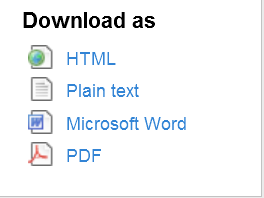



No comments:
Post a Comment