Wow, What a week! Easter came and went this week and it went with a Bang! With a weekend away, a family wedding and of course to finish it off a sick family on the way home. All that aside, another exciting week for the ICTs for Learning with Presentation Software the latest subject. With Easter big on my mind, I thought I would incorporate it into my reflection as some chocolate and a few bright Easter Eggs always help bring a smile to a student's face and when teaching, it will add a fun personal touch to incorporate occasions that bring a bit of fun into the students' lives.
Prezi
Prezi takes presentation software to the next level with an almost 3D experience with layer upon layer possible. It is easy to find online at https://prezi.com and would be a great format for students to show their knowledge on any subject. I could see it used in a Maths class for them to show detailed Mathematical equations in consecutive screens, with video and pdf tutorial sheet explanations as they go. I first ran into Prezi when I was creating technology tutorials for the
CQUniversity STEPS program to show students how to use Prezi Online. The
video is a short tutorial I created for the program showing the
basics of how to use Prezi.
 You can use prezi online or you can download the program to be uploaded and used later. It also allows for a great selection of insertable options as can be seen in the image on the right; from images, YouTube Videos, Powerpoints, PDFs and the tools to create in Presi like arrows, lines and highlighter. BBC Active (2010) comments that Prezi "is a visual learning tool which allows you to create maps of texts, images, videos, graphics, etc… and present them in a nonlinear way." They also note that the zoom in and out function seems to add life to the presentation allowing users to explore a canvas of ideas both overall in a big picture and in minute details that works very much like a mind map highlighting the way concepts are interrelated.
You can use prezi online or you can download the program to be uploaded and used later. It also allows for a great selection of insertable options as can be seen in the image on the right; from images, YouTube Videos, Powerpoints, PDFs and the tools to create in Presi like arrows, lines and highlighter. BBC Active (2010) comments that Prezi "is a visual learning tool which allows you to create maps of texts, images, videos, graphics, etc… and present them in a nonlinear way." They also note that the zoom in and out function seems to add life to the presentation allowing users to explore a canvas of ideas both overall in a big picture and in minute details that works very much like a mind map highlighting the way concepts are interrelated.
Orregon State (2015) University points out that Prezi also "offers educational licenses for students and teachers allowing private presentations to be created by both students and teachers that cannot
be publicly accessed. As an example of how Prezi could be used in a Maths class I have
created a short Prezi Presentation. It is only basic and with a little more time would be much better, but even at this level it shows how a simple dynamic
presentation can take a Mathematics subject like Powers and Indices and
make it far more exciting than a boring old textbook.
Prezi PMI
PREZI SWOT
PREZI SAMR
Prezi used to teach could be great fun and exciting however let's not stop there! We can take it to the Redefinition Level in the SAMR Model, let's get the Students actively involved here. Take a Maths concept like Trigonometry: at is base it is Maths relating to triangles. Start with a triangle the basic concepts SOH - CAH - TOA and let the students take it from there and create an educational Prezi where they use the presentation to teach and in the same process learn while having fun and getting actively invovled in both ICTs and Maths. We need to stop teaching from the front of the classroom and get down with the students, on computers creating, on scrap paper drafting mindmaps and most of all using the Maths and ICTs with them interactively and Prezi can do all of this for us!
Powerpoint
 |
| WPS Presentation Slide view with Easter Eggs |
 |
| WPS Presentation Page Size Screen |
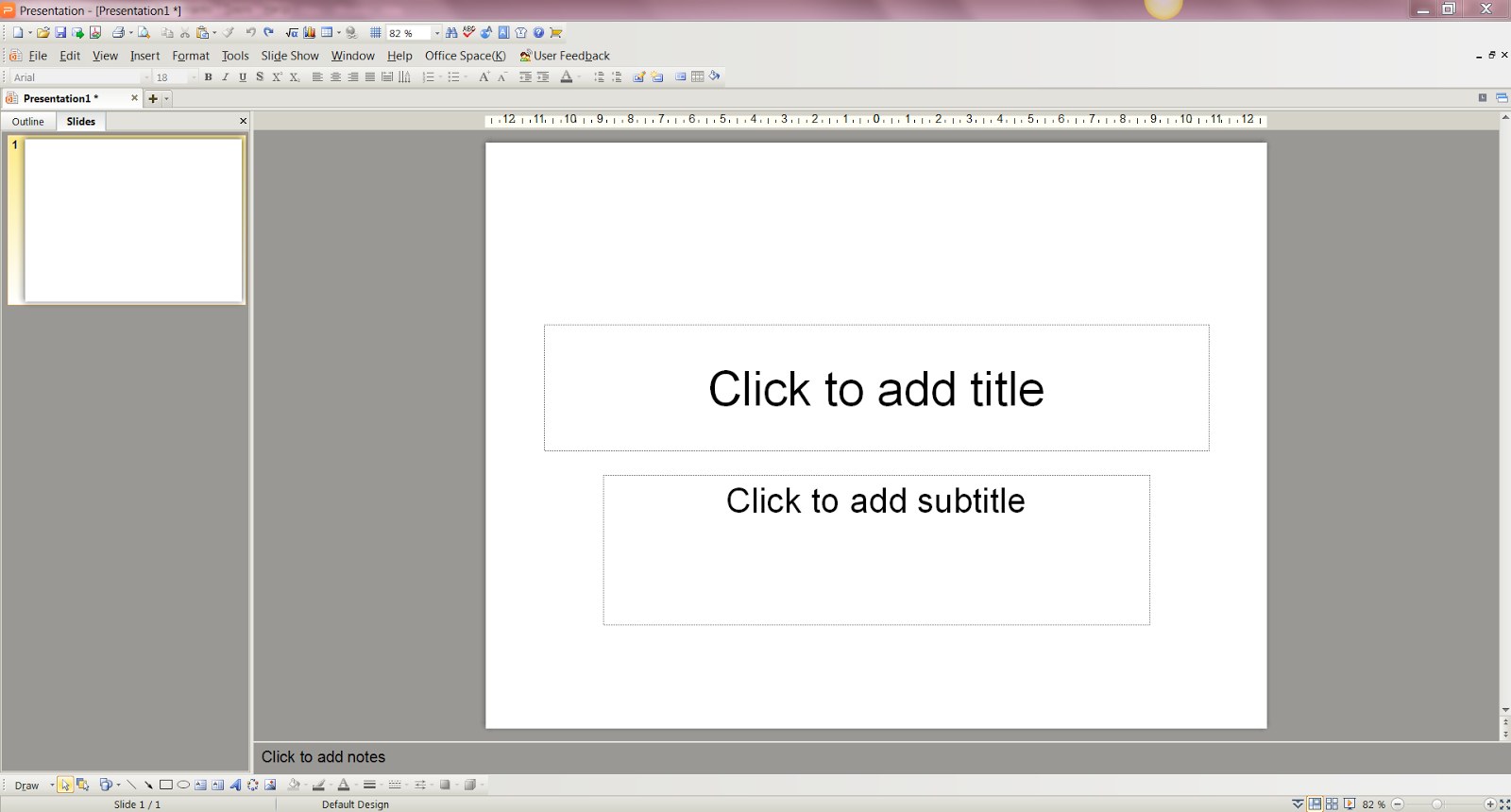 Presentation software has had a bad rap for many years as people overuse
transitions and sound effects, not to mention all those emails with
mushy PowerPoint slide shows about life and love. BBC Active (2010) notes that PowerPoint has almost become the default in the classroom for ICTs, however that the overuse of Powerpoint may lead to disengagement with students feeling that it is just another PowerPoint Slideshow. PowerPoint can be much
more than just a tacky slide show maker. I have recommended using PowerPoint as an image editing program a number of times in my job at a printing company because it is a program that is designed to be easy to use with both images and text. When customers come in and would like to set up their own photo montages and photo books but don't have the software, I suggest PowerPoint, you can easily import images and move/rotate/resize them. You can move images all around the page without all the text jumping all over the page and adding headings and text is easy even for a beginner. It can then be saved as a high resolution pdf or jpg making it perfect for printing everything from flyers, business cards, large posters and even multi-page photo books. Pages can be set to any size, as can be seen in the screen shot on the right. I have seen many great posters and photo books done using simple presentation software. Additionally you don't even have to use Microsoft PowerPoint, Kingsoft Office has a free office suite with a Presentation program. WPS Presentation does everything Power Point can do for free. It is a great option when paying full price for software is an issue and I have used it to create a quick Easter Maths Presentation. Following the instruction I found on Slideshare.net by user Guest66ae43, I uploaded it to SlideShare.net to share.
Presentation software has had a bad rap for many years as people overuse
transitions and sound effects, not to mention all those emails with
mushy PowerPoint slide shows about life and love. BBC Active (2010) notes that PowerPoint has almost become the default in the classroom for ICTs, however that the overuse of Powerpoint may lead to disengagement with students feeling that it is just another PowerPoint Slideshow. PowerPoint can be much
more than just a tacky slide show maker. I have recommended using PowerPoint as an image editing program a number of times in my job at a printing company because it is a program that is designed to be easy to use with both images and text. When customers come in and would like to set up their own photo montages and photo books but don't have the software, I suggest PowerPoint, you can easily import images and move/rotate/resize them. You can move images all around the page without all the text jumping all over the page and adding headings and text is easy even for a beginner. It can then be saved as a high resolution pdf or jpg making it perfect for printing everything from flyers, business cards, large posters and even multi-page photo books. Pages can be set to any size, as can be seen in the screen shot on the right. I have seen many great posters and photo books done using simple presentation software. Additionally you don't even have to use Microsoft PowerPoint, Kingsoft Office has a free office suite with a Presentation program. WPS Presentation does everything Power Point can do for free. It is a great option when paying full price for software is an issue and I have used it to create a quick Easter Maths Presentation. Following the instruction I found on Slideshare.net by user Guest66ae43, I uploaded it to SlideShare.net to share.Glogster
Now Glogster is completely new to me. Russell Stannard (2015) coments that Glogster is a well established online tool that helps create "electronic posters with images, video, documents and links." With a great range of templates it can be used for e-Portfolios, collaboration projects, brainstorm sessions and content sharing. Stannard (2015) claims that it is very simple to use with a free version available. His website Teacher Training Videos has a number of tutorial videos on using Glogster. Watch Glogster's official intro video below for an idea of how Glogster can be used.
At forst look Glogster's website seems easy to use with a fun interface and simple explanations. However, I found Glogster very clunky and while you could use it to create a dynamic piece, it did cost with only a 7 day free trial and I feel that there are other better tools out there that would be easier to use with just as much interactivity. Below is screenshot of a simple Glogster that I created that talks about Prezi again with some Easter thrown in for fun.
As you can see in the image below with the PMI image, as you click on each of the elements in the Glogster Image, it will zoom in and square up into the middle of the screen to allow better viewing.
While Glogster could be a useful tool, I still found it awkward to use and had trouble getting it to embed in this blog successfully. Instead you can see my Prezi/Easter Glogster at the link HERE.
Conclusion
As far as the group 3 tools go, while PowerPoint is a great tool and can be used to
good effect, it is an older tool that is limited and hard to embed
online if it has dynamic features. Glogster has a number of styles and
numerous items can be embedded, however it is clunky to use, the frames
don't allow easy selection and was slow to create. The winner by a long
shot in the group 3 tools was Prezi with a fast upload speed, easy to move elements and an
almost 3D canvas that allows you to go from a broad overview right down
to a microscopic view if that is what is needed. Prezi could be used not
just by teachers but by the students themselves to create great
presentations and projects. And did I mention that as far as the SAMR Model is concerned, Prezi blows Redefinition out of the ballpark into a new dimension. It is a tool with such great potentioal as BBC Active (2010) noted:
"Prezi on the other hand has the WOW factor."
Regards Katrina Johnston
Reference List
BBC Active. (2010). Using Prezi in Education. Retrieved from http://www.bbcactive.com/BBCActiveIdeasandResources/UsingPreziInEducation.aspx
Glogster. (2015). Home Page. Retrieved from http://edu.glogster.com/?ref=com
Guest66ae43. (2008). SlideShare - How to Add Power Point Presentation to Blogger. Retrieved from http://www.slideshare.net/guest66ae43/how-to-add-power-point-presentations-to-blogger
Oregon State University (2015). Technology Across the Curriculum - Prezi. Retrieved from http://oregonstate.edu/tac/prezi
Real World Maths. (n.d.). Real World Maths - Home. Retrieved from http://www.realworldmath.org/
Stannard, Russell. (2015). Teacher Training Videos - Glogster. Retrieved from http://www.teachertrainingvideos.com/e-portfolios-iwbs/glogster.html
 |
| p.s. I Hope You Had a Happy Easter! |

small.jpg)





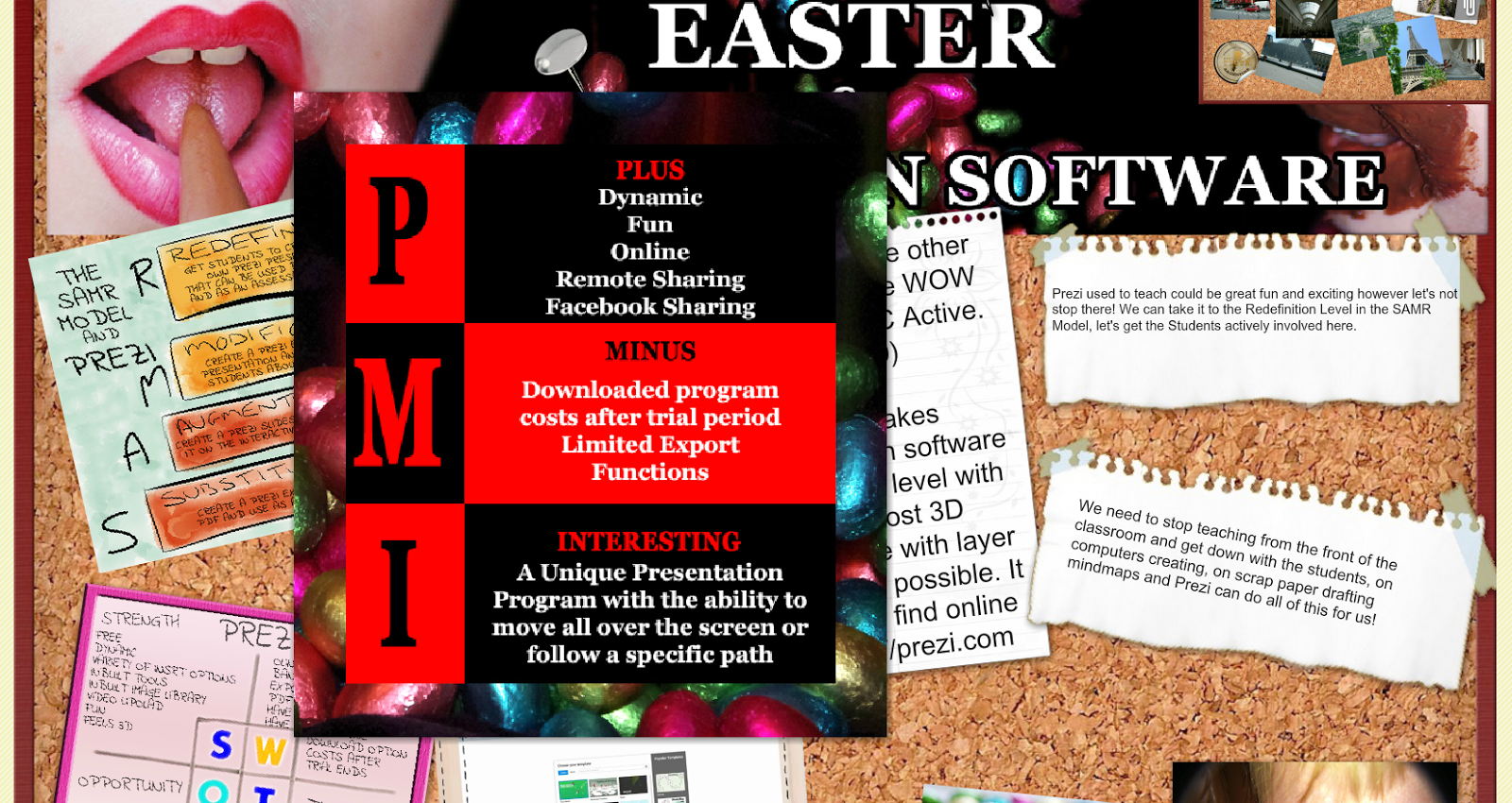

Fantastic work Katrina, your ideas are always well thought out and I can't wait to see what you do in the classroom. I really enjoy reading your blog and your examples of the tool are very clever and engaging.
ReplyDelete