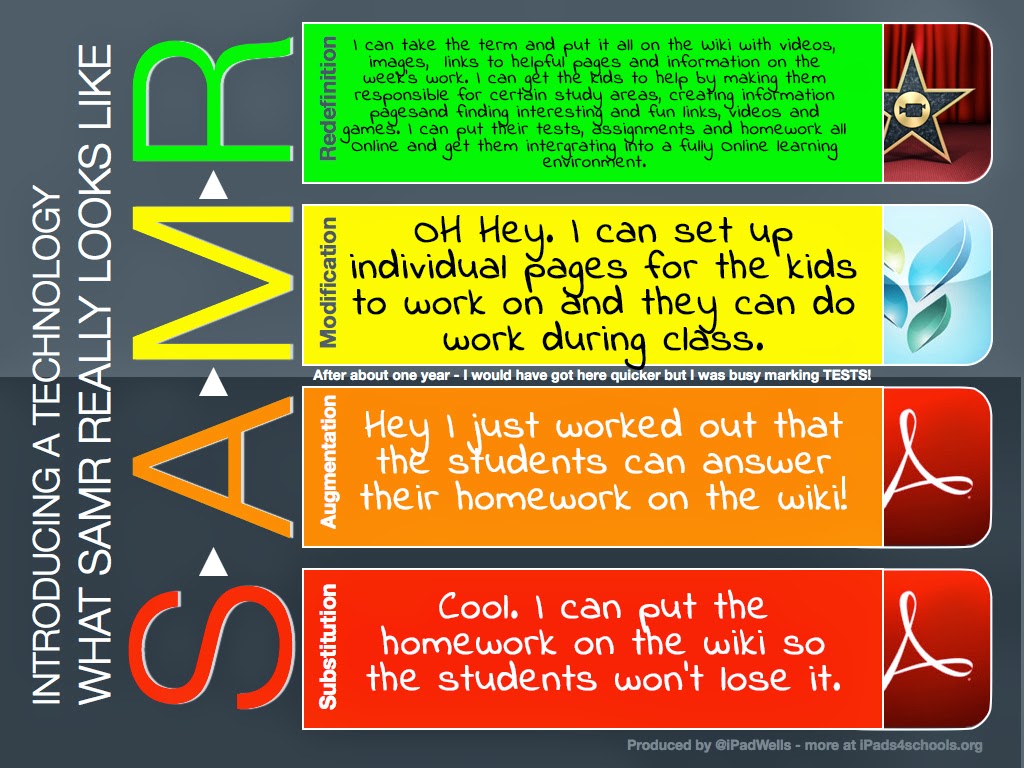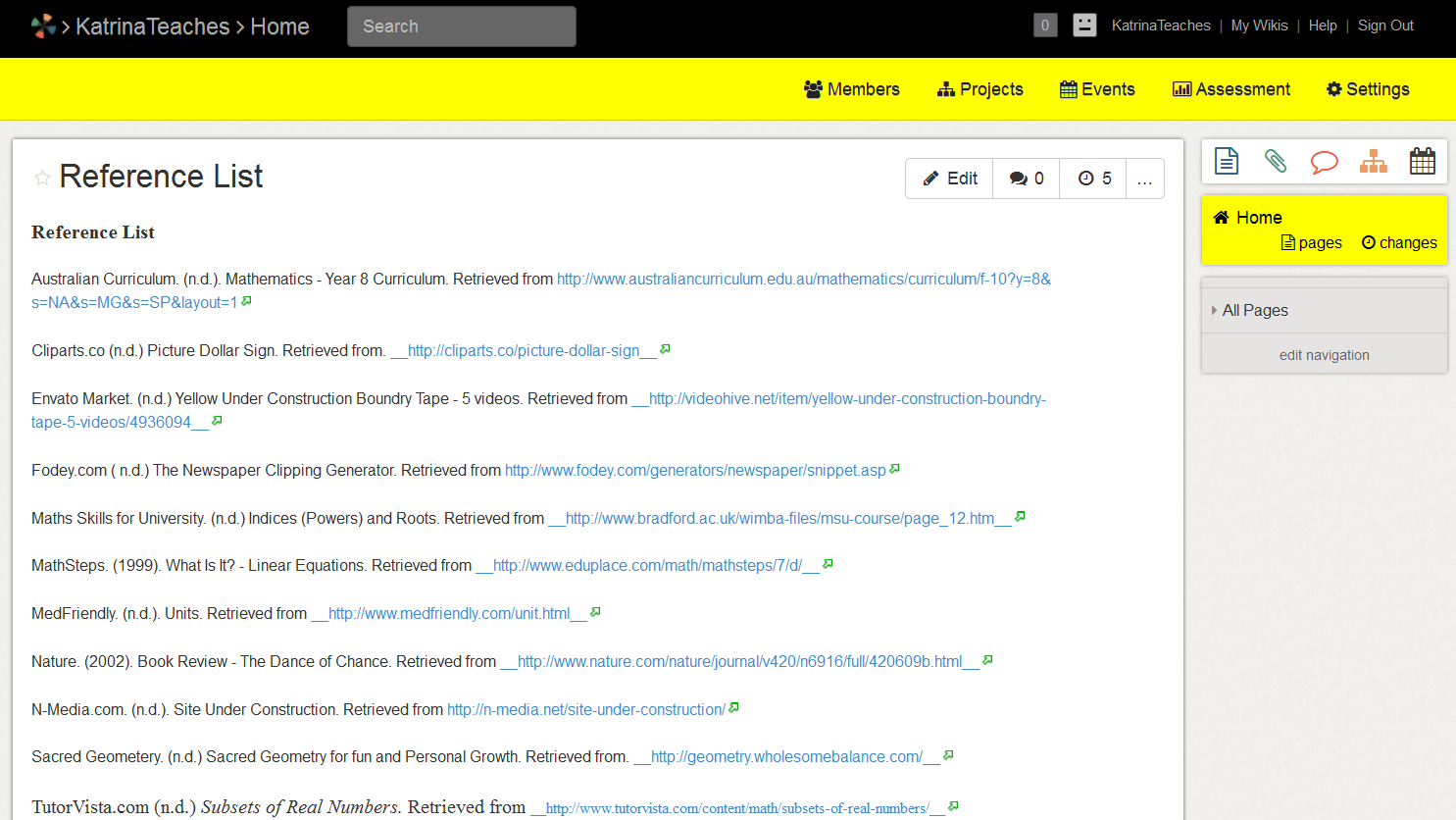Multimedia - Text, Images, Audio and Video
Multimodal Students
Wow! What a great topic this week. Digital creation and editing of video, audio and images is a skill that I believe is necessary if you really want to engage today's Multimodal students. Teenagers today are constantly using apps like Instagram and Photomontage along with digital art apps like Artrage, Artflow and Procreate. Throughout my blogs, I have been embedding video’s, creating images and just generally doing whatever looked like it would add up to a more fun learning environment. However it is about more than just creating fun. Today’s secondary students have already learned to multitask with multiple digital media; texting, listening to music, watching YouTube while playing digital games. This Trailer for Playstation 4 shows an example of wht today's students are capable of. The main character is engaged in a variety of different modalities almost simultaneously.
Students use digital technology everyday outside of the school room for entertainment and relaxation. Student’s don’t go to the library to look up an encyclopedia anymore, they don’t even pick up a phone book. Everything is online. As teachers we need to take what they find natural and incorporate it into their learning environment if we want to gain and keep their attention. Today’s students swiftly learn the variety of digital media that helps them to multi-task with a variety of technology and digital tools to surf the web, text message or SMS a photo to friends, play a digital game and listen to music, and even make their own multimedia texts via tools such as weblogs. (Walsh 2009) We need to plan for differentiated learning , in other words help those students with learning problems and images, audio and videos are great tools for this. Students that struggle with reading usually respond better to visual and spoken lessons. Using these digital tools we can focus on more of a student centered learning approach.
Podcasts
 |
| Source: Podomtic(2014) |
I have to admit, my own attention span is limited and if I am just listening to something I will get bored and tune out rather easily. However I have seen other people get quite caught up in podcasts. Unlike videos and Ebooks, they can be listened to while jogging, walking, riding or even driving. This makes them a versatile tool when you need to work with someone active who’s attention span won’t allow them to sit still long enough to read an article or lesson. Also for those who struggle with reading, the use of podcasts throughout the classroom could overcome a number of obstacles. Podomatic has a number of pdocasts directed specifically at K-12 students: http://www.podomatic.com/directory/K-12. On looking through these podcasts I found a selection from Justin Vincent (2014) under the heading of Maths Methods. There are 13 pods covering mathematics topics ranging from linear function through to Integration. You can listen to podcast 10 on Matricies HERE. These podcasts would be a great learning tools for a year 8 Mathematics class as they have both audio and images to help students who may need a bit of extra help in defining some of the Maths topics. But I think to truly understand the concepts being taught it would be a better idea to get the students to create their own Podcast tutorial on each subject. Podomatic has a free podcast publishing page for those who want to create their own podcasts. You can see the KatrinaTeaches71 podcast page HERE, and below is the sample I created using Adobe Audition to edit and PodOmatic to upload and embed my own little creation. All music was found using a creative commons licence.
However as with any creative endeavour, there is a lot of preparation that needs to be made before recording a podcast. Tony Vincent (2008) commented that "preproduction takes over three-quarters of the time to produce a podcast." He also notes that it is important to get the students to practice what they're going to say prior to recording the podcast. When teaching ICT as a subject I would extend the learning through into the use of programs like Adobe Audition or the free Open Source program Audacity to setup both music scores and verbal podcasts. Both programs are capable of editing multitrack audios and exporting high quality tracks.
However as with any creative endeavour, there is a lot of preparation that needs to be made before recording a podcast. Tony Vincent (2008) commented that "preproduction takes over three-quarters of the time to produce a podcast." He also notes that it is important to get the students to practice what they're going to say prior to recording the podcast. When teaching ICT as a subject I would extend the learning through into the use of programs like Adobe Audition or the free Open Source program Audacity to setup both music scores and verbal podcasts. Both programs are capable of editing multitrack audios and exporting high quality tracks.
 |
| Screenshot: Audacity |
 |
| Screenshot: Adobe Audition |
SAMR and Podcasts
 |
| Source: Katrina Johnston |
SWOT and Podcasts
 |
| Source: Katrina Johnston |
Images
 |
| Source: Toondoo.com (n.d.) |
Images are a great way to quickly grab a student’s attention. You can use photographs, cartoons, digital graphics and even animated gifs to great advantage in the right place. Stansbury (2008) notes that adding images to auditory instruction should create remarkable gains in both basic and higher-order learning, if used correctly. “Students using a well-designed combination of visuals and text learn more than students who use only text”. (Stansbury 2008) However it is not enough to just display fun images, to fully involve students we need to get them to create their own. Websites such as Toondoo.com where you can create your own cartoon like the example above are all over the web.
 |
| Source: Boyd Johnston - Grade 4 Digital Art Competition |
 |
| Source: Boyd Johnston - Grade 4 Triantiwontigongolope Poem Image |
 |
| Source: Larz Johnston - Grade 8 National Geographic Poster |
In my teaching area of ICT I would have the students get even more hands-on with programs like Photoshop and Illustrator where they can take photos and edit them to create magazine covers, posters, flyers, board games, fantasy artwork and even images and banners for use in web design. If the school doesn't have the funds for thses programs, there are always the Open source programs like GIMP and Inkscape.
Using simple techniques like Greenscreen along with some photography students can go places they've never been (or at least seem to). There is such a variety that is possible with digital technology that ICT should never be a boring subject to learn, and as can be seen in the examples below, age is no barrier to the imagination that student's can demonstrate using these programs.
Using simple techniques like Greenscreen along with some photography students can go places they've never been (or at least seem to). There is such a variety that is possible with digital technology that ICT should never be a boring subject to learn, and as can be seen in the examples below, age is no barrier to the imagination that student's can demonstrate using these programs.
 |
| Source Boyd Johnston - Grade 4 Turtle Board Game |
 |
| Source: Sherina Johnston - Grade 7- Autobiographical Poster |
Flickr
Flicker is an online photo browser that is a great way to upload images and create a Photographic portfolio. The below image is one I found on Flickr and hopefull it is something I will see personally in the very near future.To try out Flickr as a site for uploading images to share, I have created a flickr account and you can see some of my play images HERE.

SAMR and Images
Animated Images
An offshoot of image creation is animated images. Animations fall in between video and image but are an excelent tool for online education in their own right. A range of animated images can be made with programs like Adobe Photoshop, Premiere and Flash. There are also many free programs like Web Cartoon Maker and PhotoAnim. Web cartoon maker is a freeware program that uses simple CSS code to create animated cartoons and is a great tool for teaching both code and animation. Images, text and characters can all be used in the script. With a single line of code they can be moved, scaled,flipped, rotated or even be made semi transparent. Characters can speak, walk and wink. There are a number of of examples supplied with the program. And there is a simple tutorial available for everybody on their web site along with a gallery of animations to get ideas from. There is also a book for those who are not afraid to learn to play with C++ code with detailed instructions in order to make more advanced animated cartoons! Web Cartoon Maker is currently available for Windows users only. Student's get a great sense of satisfaction from creating their own images and animations.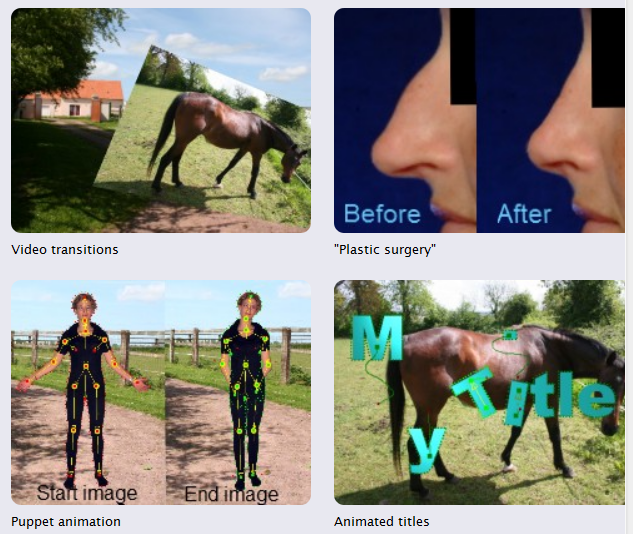
Meanwhile PhotoAnim can be used for both 2D and 3D animated images using photos as a base. You can see some examples of this in their Gallery. PhotoAnim has 3 edit modes: Image Edit Mode, Animate Mode and Movie Mode and is designed to produce short video clips of less than one minute in duration. PhotoAnim allows the user to take a photo and make a 3D animated movie through a number of techniques such as Warping and Skeletal animation. PhotoAnim is a free Windows program, which you can download HERE. With all the free software available, creating new and exciting animations is at every teacher's fingertips. All it requires is a bit of imagination to make some great learning tools both for the students to make themselves and also as a teaching aide to create new tools for learning.
Video
 Video is by far one of the most used digital tools around. The advent of YouTube and free videos has changed the way people use entertainment. Started in February 2005 and sold for $1.65 billion only a year later, YouTube had over 200 Million viewers daily by 2008. (Alleyne, R. 2008) This phenomenom has increased exponentially, in 2014 YouTube raised $4Billion and saw more than 4 Billion hits daily. (Smith, C 2015) As a consequence creating videos to upload has become easier with programs like windows movie make, videopad Masters, Wondershare Video Editor, Cyberlink Power Director and more than 749 programs on a single search on CNet.com.Videos can be made up of both still images and actual video footage. Stop motion is a popular video format made up of individual images that is a great project of ICT students of all ages. Claymation and the poplular Lego movies are examples of stop motion videos. The video below is an example of Stop Motion done as a Grade 10 Assignment using a still camera, tripod, lego and a fast paced audio track to help give it momentum.
Video is by far one of the most used digital tools around. The advent of YouTube and free videos has changed the way people use entertainment. Started in February 2005 and sold for $1.65 billion only a year later, YouTube had over 200 Million viewers daily by 2008. (Alleyne, R. 2008) This phenomenom has increased exponentially, in 2014 YouTube raised $4Billion and saw more than 4 Billion hits daily. (Smith, C 2015) As a consequence creating videos to upload has become easier with programs like windows movie make, videopad Masters, Wondershare Video Editor, Cyberlink Power Director and more than 749 programs on a single search on CNet.com.Videos can be made up of both still images and actual video footage. Stop motion is a popular video format made up of individual images that is a great project of ICT students of all ages. Claymation and the poplular Lego movies are examples of stop motion videos. The video below is an example of Stop Motion done as a Grade 10 Assignment using a still camera, tripod, lego and a fast paced audio track to help give it momentum.
Grade 10 Stop Motion Video Assignment
by Larz Johnston and Dillon Davies
by Larz Johnston and Dillon Davies
The best know movie editing program is probably Windows Movie Maker. A free Windows program that until recently came with and Windows based PC. It can still be downloaded free from Windows Live. While it can be a bit clunky it is a great program to use to teach students the basics of video editing, from timelines and transitions to audio background tracks. Last year I created a number of video tutorials along with a printable pdf tutorial sheets for the CQUniversity STEPS course Positive Learning for University. This was part of a 12 week course with nine weeks of technology tutorials included to help STEPS students who had no or limited technical knowledge to be able to integrate ICTs into their university learning. The course covered Online Portfolios, Blogs, Voki, Dropbox, Prezi, Pinterest, Jing, GoSoapBox and Movie Maker. Below is the video tutorial on how to use Moviemaker to make a simple slideshow.
To do this I used a the program Microsoft Encoder Expression to record the on screen video, I then edited and added an audio backing track in Adobe Premier. You can find the rest of the video tutorials HERE. These video tutorials are a great example of how video can be used as a learning tool in pedagogy. When creating videos, size and quality can be a big issue, programs like the free HandBrake are great tools to resize a video prior to uploading it while still maintaining the highest quality possible. As a part of both Mathematics and ICT classes I would like to see the students creating their own video tutorials along with printable tutorial sheets for different subjects. One of the best ways to learn a subject is to teach it to someone else, and creating a video tutorial is a fun way to do this. If tablets or IProducts are available, there are a mutitude of Apps that would be incorporated in creating videos, both the recording and editing.
SAMR and Video
Legal, Safe and Ethical Guidelines
Following the Department of Education, Training and Employment Standard of Ethical Practice under the Electronic Communication/Social Networking Section, it can be seen that any photography or video that uses students in it, must be approved by the principal. This being the case, it would be safest to run any ICT projects that are going to use personal images or footage past the department head first. Also It would be important to be aware of family issues that can arrise from split families and assorted other reasons where any images or footage could not be uploaded to ensure the safety of your students. Anytime cameras or video is going to be used, a note should be written to advise the parents and to get permission from them just to be on the safe side. It is a huge issue in some schools and would have to be taken into account in any work you did with students Andother issue that could come up would be bullying. With social networking and student's having so much access to the internet, images or footage could be uploaded without permission and innocent footage could be used as a peer pressure or bullying tool. Again all due care would have to be taken to prevent this.
In CQUniversity's (2105) Digital Video and Audio Course, a case is quoted where a Canadian student, in 2003, videoed himself enthusiastically mucking around with a toy light sabre. The video was not flattering, and was not intended for public consumption. However, some classmates found the videotape in Raza's locker and uploaded it to a popular file sharing site. Soon, Rasa was famous as a figure of ridicule world wide, and was labelled as "the Star Wars kid". Soon, all types of remixing was done to the footage with real light sabre sounds and effect were added, along with techno music. Variations on the theme of humiliation using the stolen footage is now all over the internet. This had a extremely negative effect on Raza. At 15, Raza was being treated for depression. Consequently His family sued the boys and their families and settled out of court with CAN$351000 damages. The ethical and legal problems inherent in digital video, audio and photography need to be given full consideration. (CQUniversity 2015)
In CQUniversity's (2105) Digital Video and Audio Course, a case is quoted where a Canadian student, in 2003, videoed himself enthusiastically mucking around with a toy light sabre. The video was not flattering, and was not intended for public consumption. However, some classmates found the videotape in Raza's locker and uploaded it to a popular file sharing site. Soon, Rasa was famous as a figure of ridicule world wide, and was labelled as "the Star Wars kid". Soon, all types of remixing was done to the footage with real light sabre sounds and effect were added, along with techno music. Variations on the theme of humiliation using the stolen footage is now all over the internet. This had a extremely negative effect on Raza. At 15, Raza was being treated for depression. Consequently His family sued the boys and their families and settled out of court with CAN$351000 damages. The ethical and legal problems inherent in digital video, audio and photography need to be given full consideration. (CQUniversity 2015)
Conclusion
 |
| Ebony Johnston - Grade 2 Digital Typography Competition Entry First Prize Winner and Grand Prize Winner over all Age Groups |
As Maureen Walsh (2009) concluded in this week’s reading “with the range of communication needed in their future lives students need to be able to understand, use and combine these different modes as well as being able to communicate with print-based and multimodal texts that combine these modes. While students may be adept at the skills for using and combining different modalities outside school, it is essential that they learn the meaning-making potential of these modes within different curriculum areas and learn to evaluate and critique these.” Students have astounding creative abilities and when given the right tools to let that imagination free can create amazing things. ICTs give the this freedom and as teachers we need to go out of our way to help and guide them through using these tools both for fun and education while maintaining a safe setting to do it in. In fact if we do our jobs well, education will simply be fun.
Regards Katrina
P.S. Approval has been given by the assorted authors for the use of all the images and video's used in this blog.
Reference List
Alleyne, Richard. (2008). The Telegraph: YouTube: Overnight success has sparked a backlash. Retrieved from http://www.telegraph.co.uk/news/uknews/2480280/YouTube-Overnight-success-has-sparked-a-backlash.html
CQUniversity. (2015). Digital Video and Aduio: Week 1 Lecture Notes - Ethics, Privacy and Intellectual Property. Retrieved from https://moodle.cqu.edu.au/mod/book/view.php?id=50260&chapterid=4072
Department of Education Training and Employment (2013). Standard of Practice. Retrieved from http://education.qld.gov.au/corporate/codeofconduct/pdfs/det-code-of-conduct-standard-of-practice.pdf
Geoffrey Multimedia. (2014). Multimedia Websites talk. Retrieved from http://geoffreymultimedia.com/multimedia-websites/
Podomatic. (2015). Podcasts - K-12. Retrieved from http://www.podomatic.com/directory/K-12
Stansbury, Meris. (2008). Analysis - How Multimedia can Improve Learning. E School News. Retrieved from http://www.eschoolnews.com/2008/03/26/analysis-how-multimedia-can-improve-learning/
Toondoo. (n.d.). Create Toon. Retrieve from http://www.toondoo.com/createToon.do
Video Games. (2013). Playstation 4 - User interface overview (E3 2013 trailer) [PS4 UI]. Retrieved from http://www.youtube.com/watch?v=Njn2vNZp9Vg
Vincent, Justin. (2014). Podomatic - Maths Methods. Retrieved from http://www.podomatic.com/profile/justinvincent
Vincent, Tony. (2008). Reading Rockets: Creating Podcasts with your students. Retrieved from http://www.readingrockets.org/article/creating-podcasts-your-students
Walsh, Maureen. (2009). Chapter III Pedagogic Potentials of Multimodal Literacy. Retrieved from http://www.acu.edu.au/__data/assets/pdf_file/0007/195676/Chapter_3_Multimodal_Literacy_M_Walsh.pdf
Podomatic. (2015). Podcasts - K-12. Retrieved from http://www.podomatic.com/directory/K-12
Smith, Craig. (2015). DMR: By the Numbers: 80+ Amazing YouTube Statistics. Retrieved from http://expandedramblings.com/index.php/youtube-statistics/
Stansbury, Meris. (2008). Analysis - How Multimedia can Improve Learning. E School News. Retrieved from http://www.eschoolnews.com/2008/03/26/analysis-how-multimedia-can-improve-learning/
Toondoo. (n.d.). Create Toon. Retrieve from http://www.toondoo.com/createToon.do
Video Games. (2013). Playstation 4 - User interface overview (E3 2013 trailer) [PS4 UI]. Retrieved from http://www.youtube.com/watch?v=Njn2vNZp9Vg
Vincent, Justin. (2014). Podomatic - Maths Methods. Retrieved from http://www.podomatic.com/profile/justinvincent
Vincent, Tony. (2008). Reading Rockets: Creating Podcasts with your students. Retrieved from http://www.readingrockets.org/article/creating-podcasts-your-students
Walsh, Maureen. (2009). Chapter III Pedagogic Potentials of Multimodal Literacy. Retrieved from http://www.acu.edu.au/__data/assets/pdf_file/0007/195676/Chapter_3_Multimodal_Literacy_M_Walsh.pdf
 |
| Digital Artwork Created Using Photoshop: Katrina Johnston |